What is a VAST Tag? A Step-by-Step Guide for Success
 by Roman Vrublivskyi
by Roman Vrublivskyi
 by Roman Vrublivskyi
by Roman Vrublivskyi
Being used by over 85% of businesses and allowing companies to achieve a 54% increase in brand awareness, video remains among the most popular marketing tactics. However, the success of video ads relies not only on their creativity — VAST tags are the components enabling their error-free performance, and not only.
In our detailed guide, we will clarify the VAST tag meaning, explore its benefits and principles of work, provide explanations on how to create it, and much more.
Ad serving template VAST is a specification (XML schema) developed by the Interactive Advertising Bureau (IAB) that contains all information about ad media files: physical location, format (also VAST URL that will be called upon particular events, etc.). Introduced in 2008, it significantly simplified video advertising and removed previously existing barriers.
In the early days of digital video advertising, there were too many ad player developers and, as a result, a variety of players. Some of them functioned based on Flash, and others functioned on HTML5. Some players required native applications, and others required certain plugins. The main problem for advertisers was that players didn’t speak the same language, so there was a need for a unified VAST standard to display video ads.
The ad server side underwent a lot of changes, but there was still no guarantee that the custom-coded video ads would correctly communicate with a vast tag player. The ad code had to be standardized so that video players would know which ads to play and when. Nowadays, this issue has already become history, as the industry developed VAST tags and VPAID standards to streamline ad creative rendering and serving across players and devices.
It is hard to underestimate the impact of video advertising — since the lockdown, it has only grown in popularity because people spend more time indoors. Plus, video content streaming has become convenient for any type of gadget, whether mobile, desktop, or Smart TV.
There’s nothing like the video advertising ad unit that can tell a meaningful brand story or showcase the product in slight detail. The video media file can also be engaging.
In fact, 72% of people reported that they would rather watch a video than read about a product. Marketers, in their turn, also claim to receive higher ROI out of video ad serving. One more fact to consider is that ad spending in video advertising is forecasted to exceed $191 billion in 2024. VAST tags, along with VPAID, are standards that ensure smooth and high-quality delivery of video content, so we can expect them to remain in demand.
Plus, XML data contained in the VAST provides additional information, which is very convenient for advertisers in terms of measuring ad performance. This way, regardless of the publisher’s ad network or server, marketers can run and measure their ads while ensuring that the publisher’s video player understands VAST.
The short answer is no. Ads can be served onto multiple ad inventories within many kinds of video players. This way, video ads appear in the proper format across different websites and ad networks. However, a VAST tag URL can be applicable for serving both video and audio ads. Beyond traditional video formats, the audio VAST tag offers advertisers a unique avenue to engage audiences through immersive sound experiences.
At the same time, VAST is still most frequently used for displaying video ads (pre-, mid-, and post-rolls) because such ads naturally fit into the video content on the website.
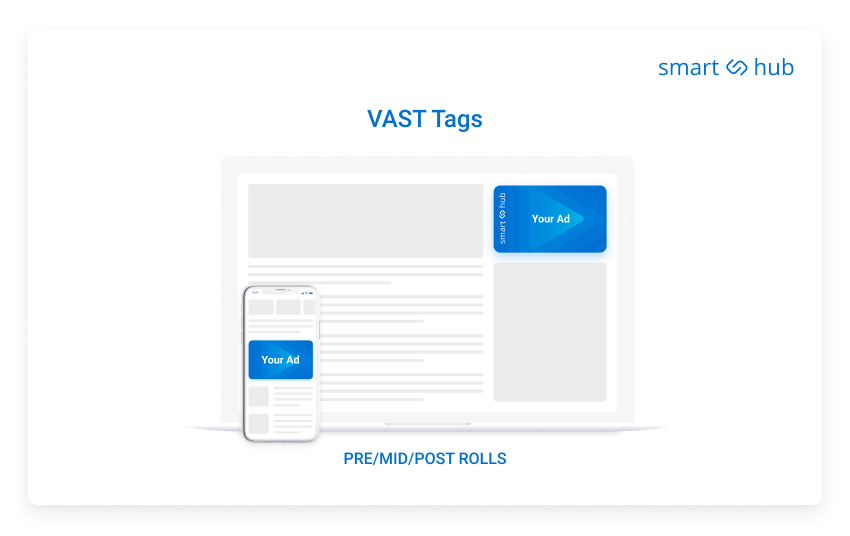
There are different kinds of VAST ads, so let’s take a quick look at them to provide you with a better understanding of how the tag can be applied.
These are the display ads, text, or rich media that typically appear around or alongside the video player.
In-line ads are served through the VAST protocol, which has all the necessary elements to boost the visual experience of the ad in the video content.
These ads are like TV commercials. The linear ad requires the player to interrupt content playback in order to serve the ad. As a rule, those are pre-, mid-, and post-roll ad formats.
These are ads that pop up as text or image excerpts; they are located over the main video and go along with it without interrupting playback.
These are displayed on a web page outside of the VAST video player. As a rule, they are triggered by certain events, like mouse hover, etc.
Note that to ensure seamless ad delivery across various platforms, it’s crucial to integrate banner supply with JS tags, optimizing the user experience and ad performance.
Being a framework that embeds third-party video ads into a video stream, VAST stands for video ad serving template. It aims at structuring ad tags that serve ads to video players and facilitating and standardizing communication between video players and ad servers.
The VAST tag is a script that uses the XML schema to transfer the metadata from the VAST ad server to a video player on the publisher’s side.
After VAST transfers metadata from the master video ad slot on the ad server, the VAST tag can program the video player so that it can show the ad creative on different sites and devices (mobile devices, desktops, and tablets) in a way that guarantees seamless rendering.
In a nutshell, a tag can instruct a video player on:
Thus, ad serving template VAST is the main link between advertisers and site owners. It represents a language thanks to which the ad tag can communicate with the server. Considering this, advertisers serve ads effectively, while publishers monetize video ad inventory.
It’s time to find out how VAST works on web pages. The process of ad insertion takes place in three stages.
At this stage, the ad server receives a call to fetch the ad (that comes from the player on the website).
The ad server sends the VAST inline response to the ad player. Such an inline response contains the media file as well as the necessary VAST URL (which helps the advertiser to track the impressions).
The video player initiates the URL tracking, which allows the advertiser to track impressions and assess the video ad performance.
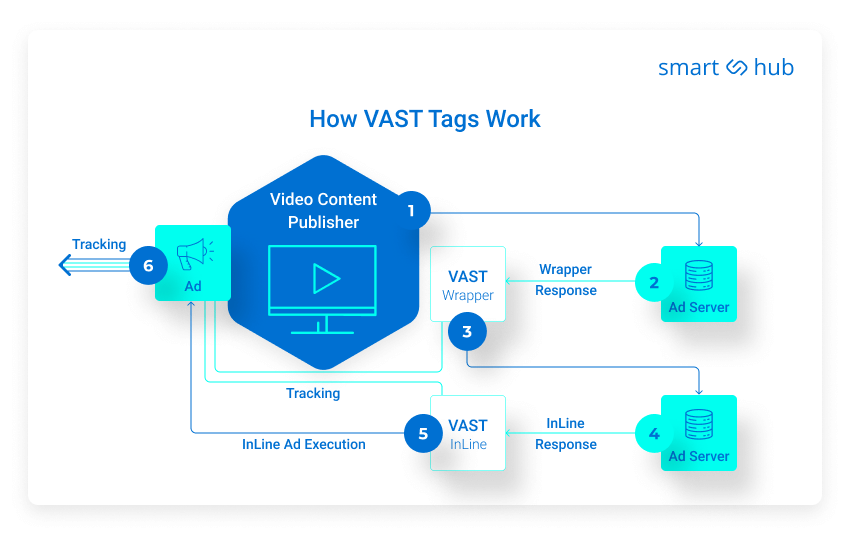
It is worth mentioning that the VAST advertising protocol also facilitates the creation of tracking pixels, which, in turn, are used for registering additional impression parameters like frequency, click rate, etc. Plus, tracking ad performance on a deeper level becomes possible thanks to advanced tag options. An additional tag parameter can specify the ad type, length, duration of watching, and so on.
VPAID is a video ad-serving standard developed by IAB. It facilitates the interaction between ads and video players, thereby providing favorable conditions for serving interactive ads. It also allows advertisers to record data about how users interact with digital video ads.
In simple terms, VPAID is a set of definitions applied to VAST that help creatives themselves (not ad servers) interact with the video player.
It works as a so-called “interface addition” — a part of the ad unit, it delivers interactive elements (ad playback, skip, scroll, close, etc.) and also collects data about these interactions for advertisers.
VPAID uses the .SWF format to read elements such as images, GIFs, and other interactive elements (that only VPAID can read). However, for instance, sometimes it happens that the user’s video player can’t read the .SWF. In such a case, the VPAID script is automatically overridden by the VAST script to ensure that the video ad appears on all compatible players.
That’s why answering the question of which is better — VAST tags or VPAID — can be tricky. Sure, whereas one advertiser may strive to serve an interactive video format with VPAID, focusing on interactivity doesn’t always get possible because of the limitations of the players.
Playback errors and the risk of slowing down the web page loading on mobile are other reasons why VAST often gets prioritized over VPAID.
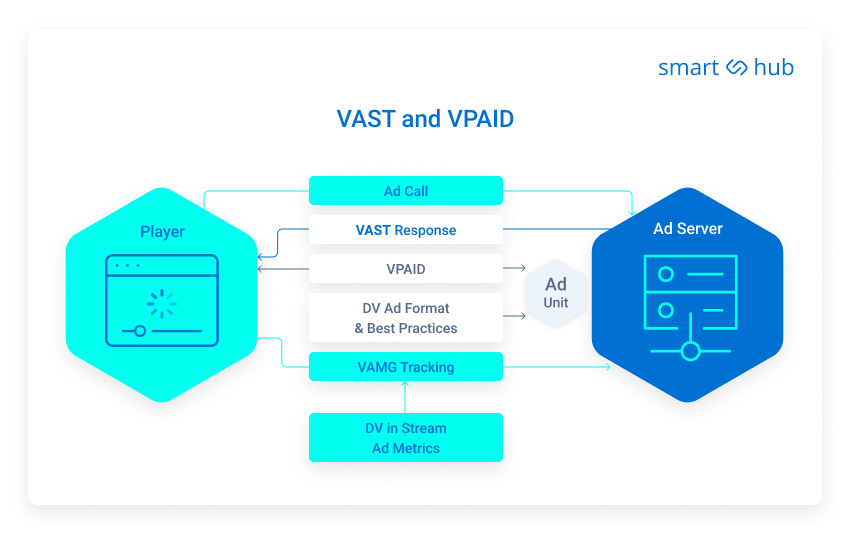
Now, let’s summarize the benefits VAST connection brings to the video advertising ecosystem.
The core benefit of executing video ads with VAST is universality. However, before the adoption of the latest version, 4.2, there were many limitations, such as the inability to support API integration for real-time impression evaluation.
Moreover, there were inconsistencies in adherence to industry viewability standards prior to VAST 4.0/4.1 versions. On top of that, the media players were often unable to display the linear ad (General Linear error, request timeout for a VAST URL, etc).
With 4.0, the majority of the problems were resolved, and the benefits of VAST tags are now pretty diverse. The 4.0 and later versions brought in such capacities as the ability to transfer large arrays of media files — plus, now VAST transfers important metadata associated with ads (while providing good quality rendering on any device).
Stream stitching or ad insertion in digital videos also happens on the ad server side. It delivers universal ad IDs attributed to every ad (to ensure brand safety and ad targeting). VAST tags now also support more interactive formats, advanced reporting, and the opportunity to validate tags.
Since users are getting more and more concerned about their privacy, it’s crucial for marketers to be compliant with relevant regulations like GDPR or CCPA, and video advertising isn’t an exception. Before launching any video campaign, advertisers need to make sure that it doesn’t violate any regulations to maintain trust, with a special focus on obtaining valid consent from users before collecting the data.
What does it mean in terms of implementing VAST tags? Fortunately, IAB aims to be compliant with privacy regulations, regularly introducing new macros. Here are several examples:
All of them were introduced in VAST 4.1. You also might be interested to learn more about IAB macros.
When it comes to tag type, there are several of them: VAST XML and URL VAST. However, advertisers choosing between tag options should know that VAST XML is the most preferred format when both XML and URL are supported by a DSP. So, let’s discover how to create VAST tags in case you don’t use Google Ad Manager.
Also explore the key programmatic advertising and VAST tag metrics.
The easiest way is to use VAST tag generators, which are usually offered by video players as an additional feature.
Note that it is essential to make sure that the video player offering the VAST tag generator supports your specifications (to avoid potential errors in the ad display). If yes, follow the instructions provided by the player and then copy the ad tag,
An alternative is to insert the VAST tag manually with pre-defined parameters. For this, you have to create a VAST script by editing the predefined parameters and combining them to create a complete XML file. Pre-defined parameters can make it way easier to create VAST tags than coding a new file fully from scratch. A complete VAST tag example can be seen below.
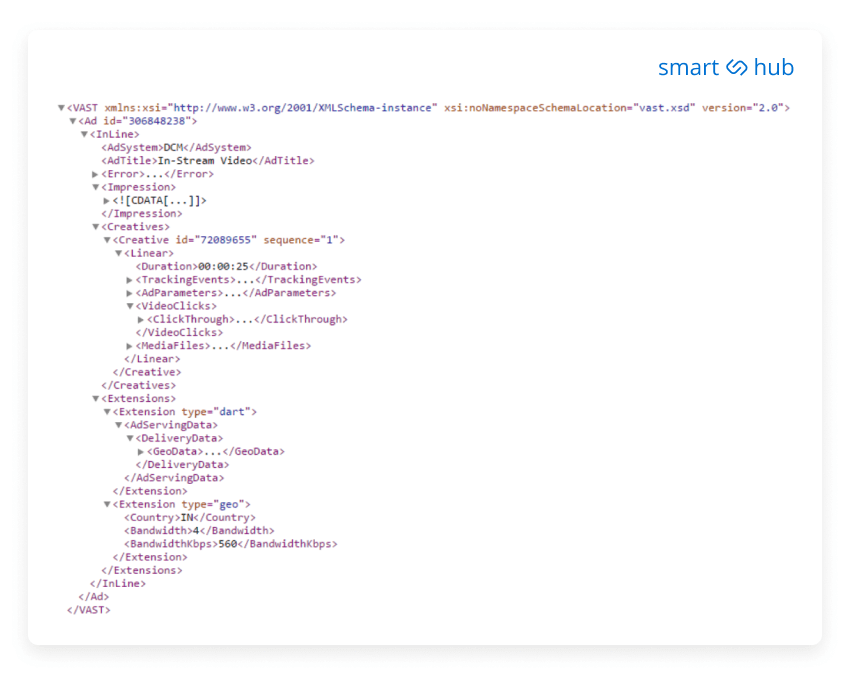
However, it’s not recommended to create VAST tags manually because tools greatly simplify and optimize the process, excluding the chance of potential errors.
The above example showcases what the output looks like. After tag creation, make sure you validate the output using a specific tool.
For SmartHub owners, generating VAST tags for both supply and demand partners is easy. This can be done when creating a new connection — just select VAST and generate your tag with the supported macros.
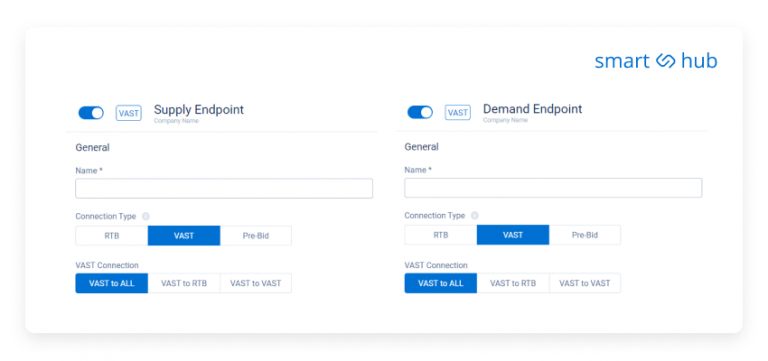
Previously, it was necessary to select third-party video ad servers that could support VAST tag insertion. These days, advertisers often choose programmatic platforms where they can input VAST tags and obtain detailed reporting and auditing of their ads, as well as split testing tools.
As video ads gain traction, SmartHub owners also need to incorporate video advertising into the media-trading environment. Just choose connection type VAST and generate your VAST tag with the supported macros. Note, that SmartHub also supports VAST to RTB, VAST to VAST and VAST to All media trading which helps partners trade with each other no matter the connection type. If you’re interested in learning more about the VAST protocol on SmartHub, check out how to vast for a comprehensive guide. This way your partners will be able to serve and monetize video content with no limitations or restrictions, which in turn will translate into greater opportunities and profits for you.
At the same time, video advertising keeps evolving. Now we have VAST tags, but who knows what’s coming next? For all the parties involved in programmatic, it is crucial to keep an eye on this evolution, as this is a way to remain competitive and adopt new techniques quickly.
SmartHub white label ad exchange enables companies of different sizes and budgets with limited budgets to launch their own RTB marketplaces and enter the programmatic market ASAP (up to 7 days). Thanks to the rapid launch, companies can achieve payback and revenue growth much earlier than it is possible with platforms built from scratch. The end-to-end SmartHub white-label technology scales up to various business sizes and adapts to the requirements and budgets of individual enterprises, making it possible for every company to easily enter the programmatic advertising for B2B. Explore our guide about how to get started with programmatic advertising.
Our unique model involves proactive customer care and support from a dedicated team of experts who go the extra mile to ensure exceptional business outcomes. With attentive support, expert guidance, and cost-cutting innovative technology, SmartHub delivers a powerful combination that propels your business towards spectacular results.
Explore the case studies of SmartHub with detailed description of our partners` programmatic business journey and impressive results.
Does SmartHub look like the right solution to you? Then let’s get in touch!
Want to Learn More?
Want to Learn More?
We'll get back to you very soon.