Hot Update: Connect Demand Partners With Prebid Server to Server Integration
 by Roman Vrublivskyi
by Roman Vrublivskyi
 by Roman Vrublivskyi
by Roman Vrublivskyi
Great news, from now on you can connect demand partners with Prebid Server to server integration. Prebid server-to-server integration is one of the variables of header bidding, which has its own setup and process. The Prebid Server will help you to easily retrieve demand from ad exchanges through one server-to-server parallel bidding integration. How is it going to work and what are the benefits of such integration? Let’s sort it out step by step.
Prebid Server is a technology that supports header-bidding on the server-side. After seeing the success of the client-side header-bidding wrapper Prebid launched the open-source server-side solution. With the server-side solution, the workload of the unified auction was placed on the servers instead of the user’s browser, which in turn solved the problem with latency and significantly improved the user experience for many publishers. Many publishers these days use both Prebid Server and Prebid.js in the hybrid header bidding. This way they get the chance to call multiple demand partners while eliminating browser requests, and improving overall ad revenues.
Today we are introducing a feature that will also help you to maximize advertising opportunities. With server-to-server parallel bidding integration, you will be able to retrieve demand from Ad Exchanges. Here’s how it is going to work:
As from the publisher, your SmartHub platform will send requests to the Prebid Server of your demand partners, (which then will send bid requests to all their bidders). Then bidders will send back their bids to the Prebid Server. The auction process will be held server-side, and then demand Prebid servers will send the information about the winner to SmartHub.
Prebid.org provides a full list of Prebid Server bidders, including various details about those bidders, such as media types supported, contact info, and their custom bid parameters.
On the Smarthub platform, you may select any bidder from the list and fill in its custom bid parameters. Please note that for many Prebid Server placements you will need to create separate demand endpoints depending on the requirements and targeting. Custom bid parameters will be passed as the extension object under video, banner, or native objects.
For example, Appnexus-Prebid server has two custom bid parameters:
Consequently, each request that will be passed to the Appnexus demand Prebid Server will contain an extension object with values corresponding to custom bid parameters, which you may configure from the UI.
"ext": {
"appnexus": {
"member": "12345",
"placement_id": 12345678
}
}
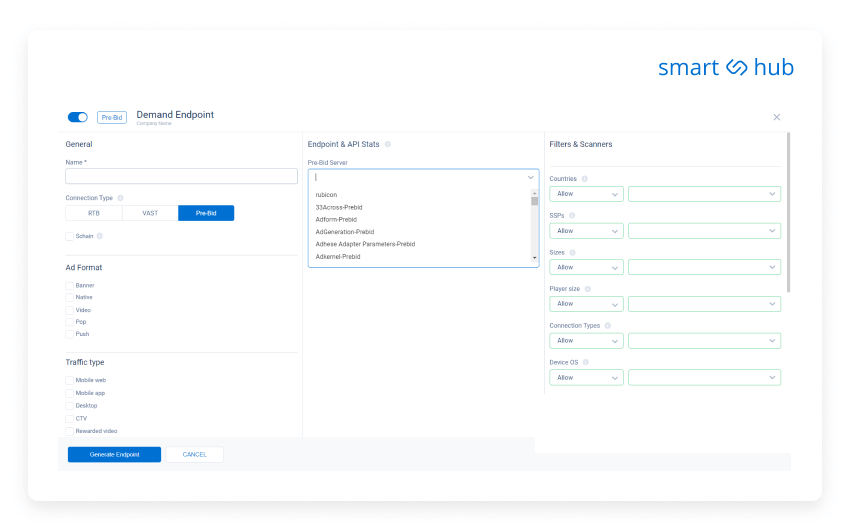
Our team updates the list of available Prebid server bidders along with required bid parameters monthly (according to the information published on Prebid.org).
Here’s how you can set up demand Prebid server connection type on SmartHub Platform:
Note that different Prebid servers have unique custom fields that must be placed properly.
After adding all necessary targeting settings save the changes and activate the endpoint from the dashboard.
Then you can proceed with the testing. We recommend putting a strict spend limit for the test period – make sure to increase it only after you confirm that data matches (compare your numbers and numbers obtained by your partners).
Prebid is a reliable solution that helps many publishers to maintain advantageous header-bidding auctions. With server-side Prebid auctions, publishers have a chance to add more bidders because making multiple ad calls is no longer a problem. The new bidders enter the market every day and Prebid technology appears to bring the most convenient way to leverage demand. We are happy that the Prebid server-to-server parallel bidding integration will now help you to easily retrieve demand from ad exchanges maximizing your media-trading opportunities and profit.
For more information and assistance with Prebid Server demand integration, please contact your Account Manager on SmartHub and they will be happy to help you.
Want to Learn More?
Want to Learn More?
We'll get back to you very soon.