Three Updates of July: Renewed Performance Analytics, Main Dashboard Filter, and API Blocklists Management
 by Roman Vrublivskyi
by Roman Vrublivskyi
 by Roman Vrublivskyi
by Roman Vrublivskyi
We are happy to tell you that this month has been plentiful for SmartHub – we’ve rolled out three major updates and they promise to significantly improve your system performance. Just to make sure you are updated with all the enhancements we’ve added – read this article and discover how you can use these features to manage your SmartHub and analyze what brings you high revenues.
Entire platforms’ performance is now at your fingertips – right in the platform header you can track revenue dynamics and how loaded servers are. Easily analyze your strongest and weakest system sides with one look taken at the header. Here’s what you can track:
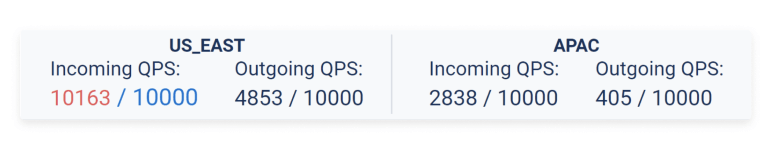
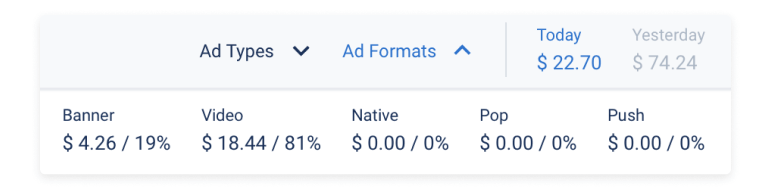
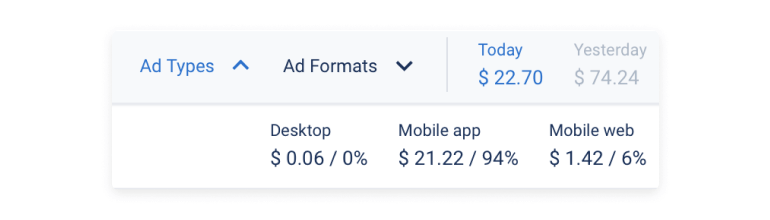
In the main dashboard, you can find the universal sophisticated filter dropdown list that you can use to organize endpoints scroll and selection. Plus, we’ve also added new indicators with rate metrics.
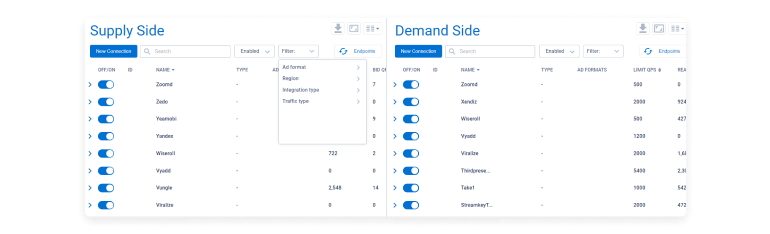
In one dropdown filter list you will find filter types for:
Note that you can also apply several filters at the same time. This way is you decide to filter let’s say by VAST integration type and video ad format, the system will show results for all endpoints that are attributed to video traffic type, VAST integration, and endpoints which include both filter criteria.
On the SSP side, you can find the following filters: state of endpoint (active or inactive) type of endpoint (VAST, RTB), and ad formats.
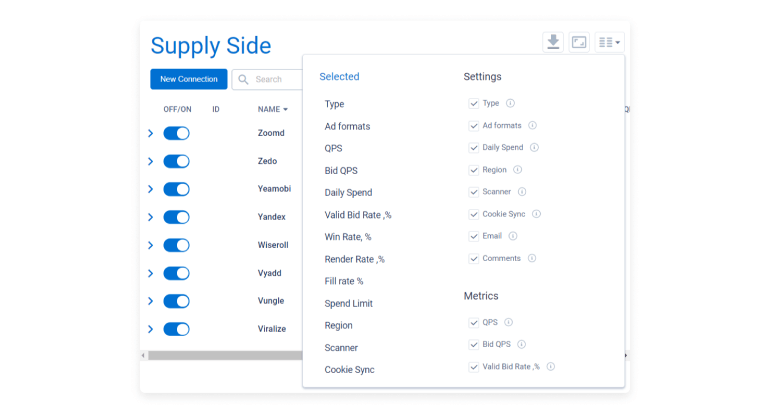
Same parameters you can also manage on the DSP side filters.
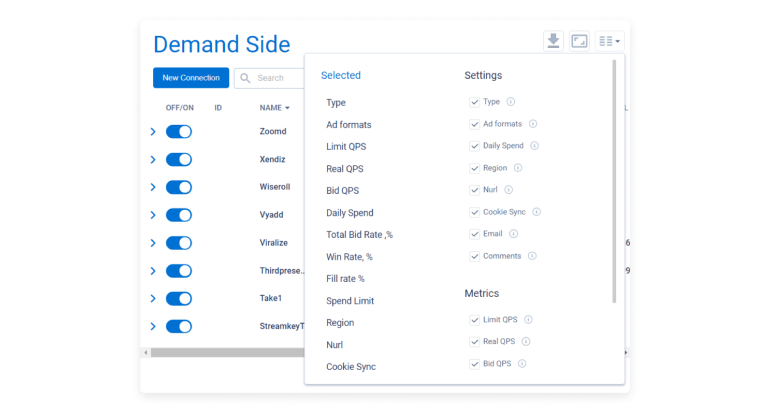
You can manage Allow and Blocklists for the endpoints using the API requests. In order to do so, you need to send login request with the necessary fields filled in. As soon as you log in you will also be able to create, edit or download the list.
What’s next?
The last couple of weeks kept our team very busy as we worked towards the enhancement of SmartHub and equipping it with new useful features. In the future, we will keep regularly delivering SmartHub updates with new capabilities that will boost your system performance. We hope that with these 3 new features you will build a powerful media-trading ecosystem that translates into higher revenues and ROI. Plus, sure if you have a minute and some ideas in your mind we would always be glad to your feedback and suggestions about platform improvement.
Want to Learn More?
Want to Learn More?
We'll get back to you very soon.