How SmartHub 2.0 Optimization Tools Drive Your Marketplace More Efficient
 by Roman Vrublivskyi
by Roman Vrublivskyi
 by Roman Vrublivskyi
by Roman Vrublivskyi
The advent of the optimization machine learning mechanisms can hardly be underestimated – during 2021-2022 around 47% of business owners reported that thanks to ML and AL they were able to optimize sales and marketing, and 32% reported that they were able to reduce operating costs. Smart algorithms in ad tech have a paramount role since it is the core of all processes that increase bidding effectiveness, improve ad delivery, and maximize the income you receive as a marketplace owner.
At SmartHub 2.0 we added a lot of new useful features based on smart algorithms. You just need to set the important parameters according to which you want your system to operate and then it automatically aligns the media trading and optimizes it.
QPS adapter is a leverage thanks to which you can effectively match traffic from supply partners with demand partners that need it most. Such demand partners also normally offer the best bidding rates for inventory so it means that inventory will be sold for the most competitive price.
As bidding will turn more successful, it means that more traffic will be purchased in your marketplace so it will generate more profits.
This feature constantly analyzes the incoming traffic to make it work more productively for the whole ecosystem. In other words, it determines what kind of traffic is most frequently bidded on by each DSP, and based on this insight the system distributes the traffic in the future. During this process a variety of parameters can be taken into account, for example:
Most of the traffic that goes through the adapter will be sorted this way. A little fraction of the remaining traffic is also passed to DSP so that the system could learn the new parameters and adapt to changes. A QPS adapter works on the demand side so you need to activate the QPS adapter checkbox when you create a new connection on the demand side.
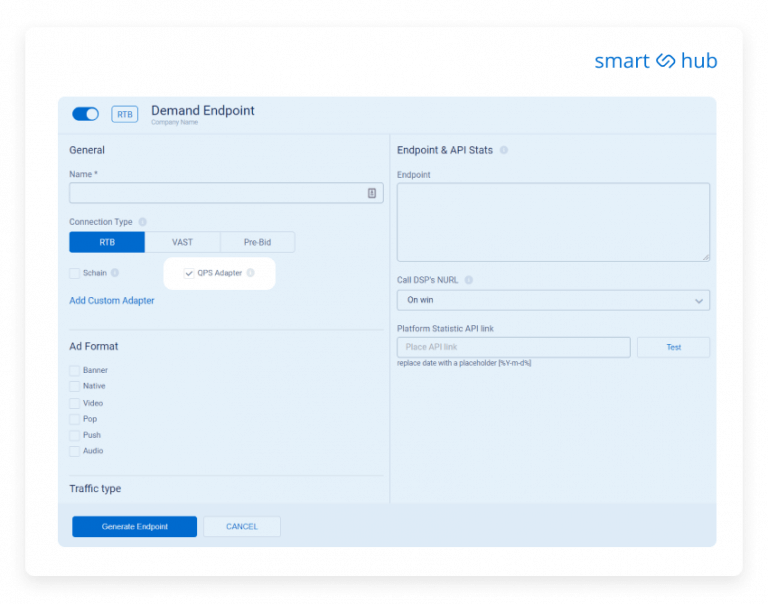
A traffic logger is also a very important optimization tool that helps you to review how much and what kind of traffic your marketplace receives in detail.
How does it become possible? The thing is, with the traffic logger turned on, the system analyzes the traffic that your SmartHub obtains. For this, you need to set parameters to filter and click ‘Start Logging’. All the requests that correspond to the required parameters will be logged. This way you will be able to review the statistics and understand the ‘anatomy’ of your traffic in detail.
With this, you will be able to determine potential pitfalls and problems so it will be easier for you to contact the partners and apply timely optimizations.
Additionally, it often happens that a new DSP partner wants you to send the traffic with the specific bidfloor, geo, tmax. So, with the help of the traffic logger, it is possible to define the bidfloors, geo, and tmax of your supply and whitelist for the DSP partner only those SSPs that are sending suitable traffic. Visit the knowledge base to find out how to configure the traffic logger for this case.
Right now in SmartHub you can also check bid requests from SSPs and bid responses to a given bid request from DSP, which is very convenient. It is one of the latest features that we’ve added to SmartHub this March along with other updates. Request & response logger provides you with all of those valuable insights, for example, if the Valid Bid request is sent to DSP then it is marked as req_valid. When the DSP timeouts, then it is marked as res_drop since the response is dropped. If the IP, domain, or bundle are missing in the request, then it is marked as ssp_drop. In case there is an XML parsing error or VAST schema validation error, those will be marked as vast_drop and so on. Find the full list of request & response logger explanations in the knowledge base.
In the section of Request & Response samples logger, you may find the samples of the requests/responses sent from and to the particular SSP and DSP partners. Each request and response is recorded under the specific event which defines whether it’s valid or not. If not, the event name specifies the reason for request/response blocking. For example, here you can find SSP request drop codes (when the bundle, IP, domain are missing, etc.), bid request drop codes (Invalid billing type, QPS limit is reached, etc.), bid response drop codes (GZIP unpacking error, no bids from DSP, etc.), VAST drop codes (XML parsing error, VAST schema validation error, etc.) and more. Visit the knowledge base to see the full table with all the events of drop codes.
Driving more highly converting and relevant traffic to your marketplace is the right thing, however, it is also important to eliminate undesirable traffic that doesn’t correspond to your quality criteria.
For example, you can exclude certain sources by indicating their parameters in the blacklist section. At SmartHub we’ve also equipped the blacklists and IP addresses with extensive filters. Website domains, applications, bundles – these all can serve as important attributes according to which you sift the traffic through. You can block the existing endpoints worldwide.
A “global blacklist” function (coming soon on SmartHub) will help to configure blocklists up to your taste. On the contrary, you can prioritize the traffic sources by applying whitelists. In this case, you will select the criteria according to which your system will approve the traffic.
Smart algorithms can also work on the background of many processes. For example, every time SmartHub receives the request from the publisher/SSP, it validates it by different criteria which we extended in order to let the traffic meet your requirements.
This algorithm is the so-called ‘quality control’ that guarantees traffic quality. When the requests from SSPs don’t meet the desired criteria, then they are dropped. At the same time, when this issue becomes common, it is important to understand the cause of this problem. At SmartHub you can tap into ‘Outgoing Traffic Overview’ and see the number of requests that were not sent from the particular SSP to the particular DSP and the reasons for that. For example, when you notice that requests from a particular partner are missing an important attribute, you can adjust the settings differently or contact your partner in case the issue is happening on their side.
First, let’s see what is RCPM. RCPM stands for real CPM (cost per mille, or cost per thousand impressions), and it is extremely useful for both demand and supply partners. Normally, it shows publishers the true value they are getting from an ad partner. This value is calculated based on the real number of impressions that ad units are getting on the publisher’s inventory, (not just impressions the ad partner agreed to pay for).
The calculating formula of DSP RCPM is DSP Spend/Bid Requests*1000000. This metric shows the performance of requests on the DSP side depending on spend, thus, it helps analyze which traffic is more profitable.
At your SmartHub smart optimization is also a part of the RCPM improvement process. In the SmartHub 2.0 version, we have upgraded the logic algorithm of the QPS Adapter that helps you match the right supply with the right demand. This new mechanism serves as a profit optimization tool based on impression prices. The new metric is now involved in the analysis of the traffic RCPM allowing the platform to increase the chances of the right match.
As we’ve discovered in the previous article, QPS (query per second) is a very important factor in your marketplace performance, the bigger the QPS plan you are on the more requests your platform can handle and the bigger capacity it has. However, there’s no direct correlation between your QPS plan and the profits since ad formats and sizes, traffic types, and optimization tools applied will also significantly impact the outcomes of the media trading.
Thus, the quality of the traffic, the performance of your integrated partners, and the distribution of the traffic are all in your hands to manage.
We’ve equipped your SmartHub with the most advanced algorithms to solve optimization problems with ease. With these leverages, you can create beneficial media trading, configure it, analyze and set it up your platform for big success.
Want to Learn More?
Want to Learn More?
We'll get back to you very soon.